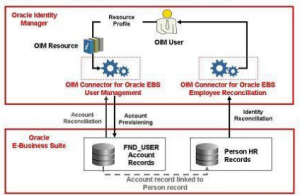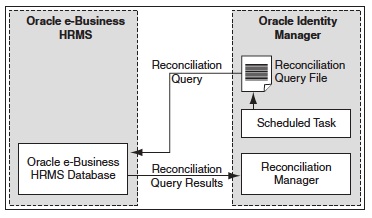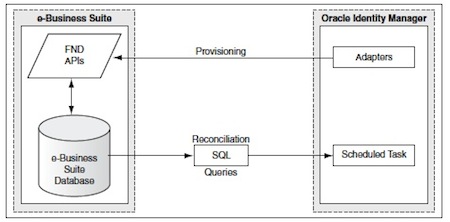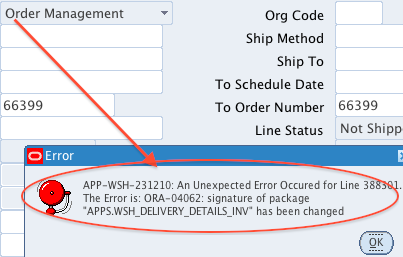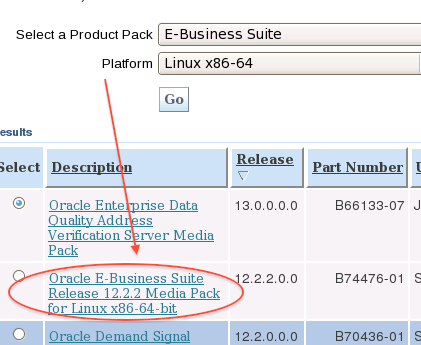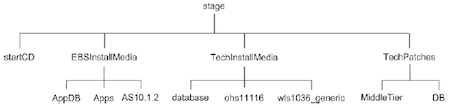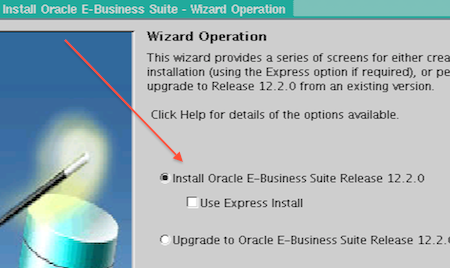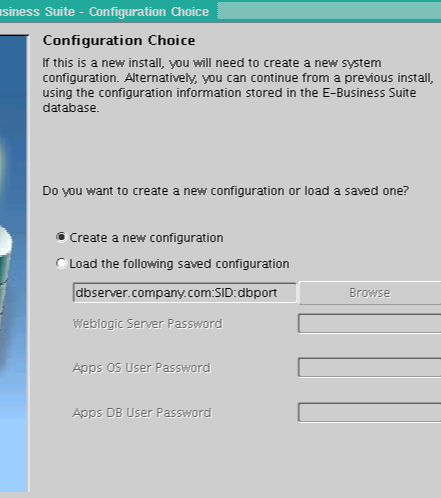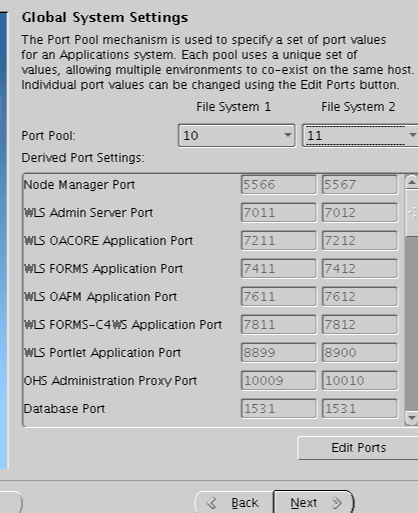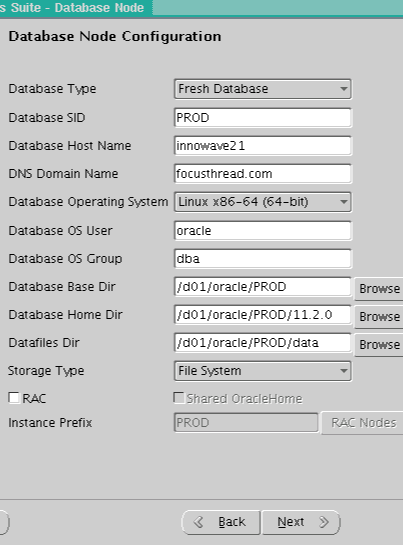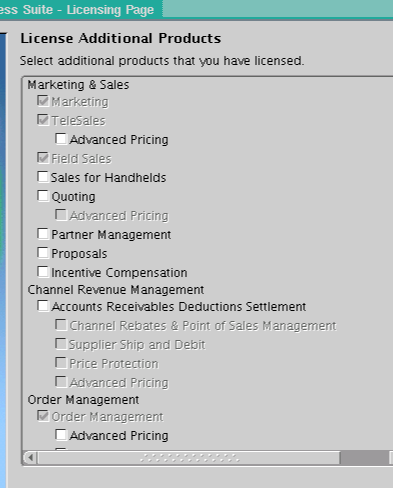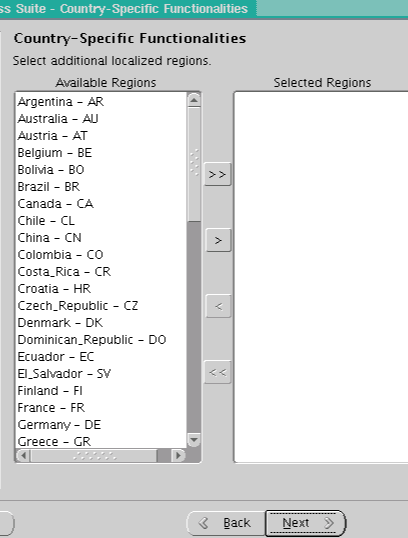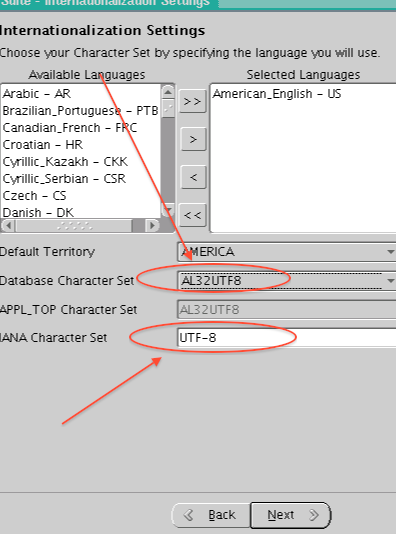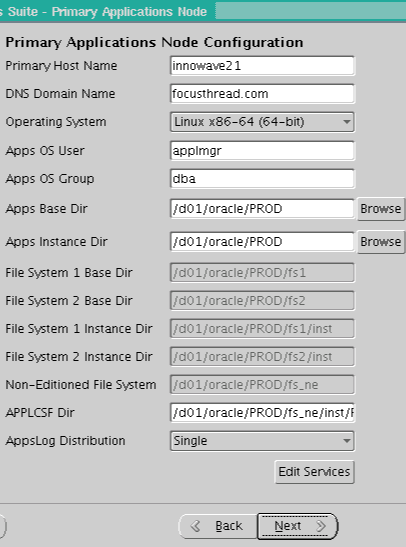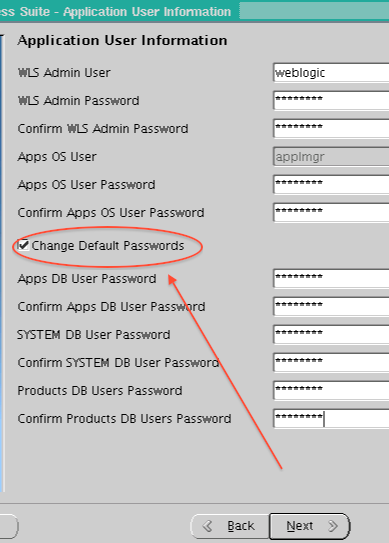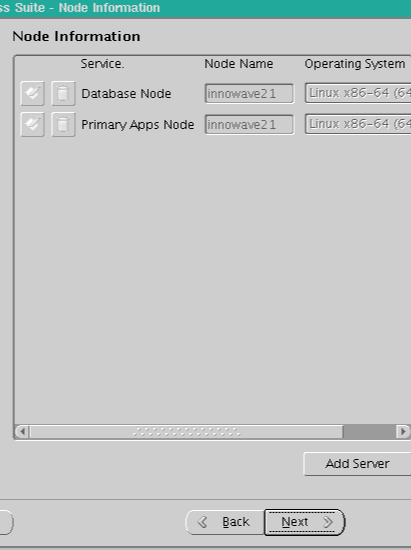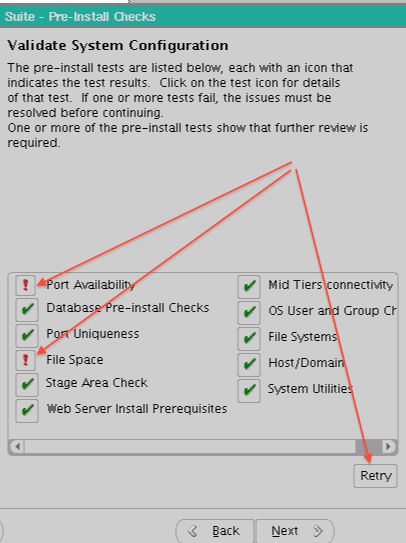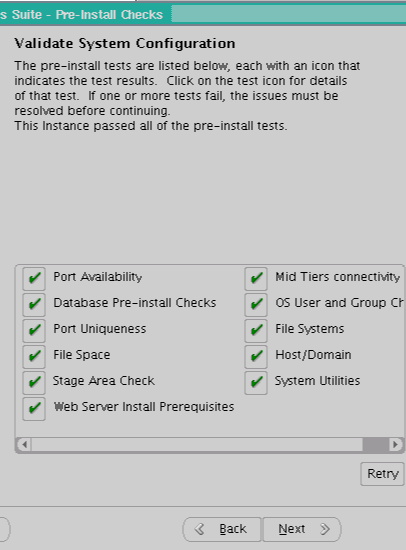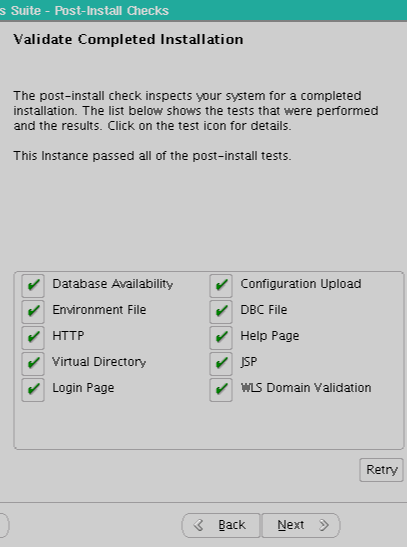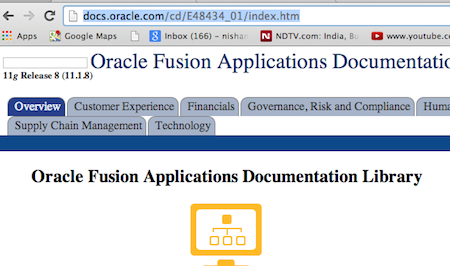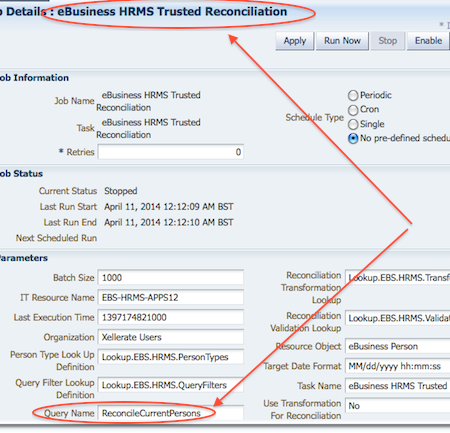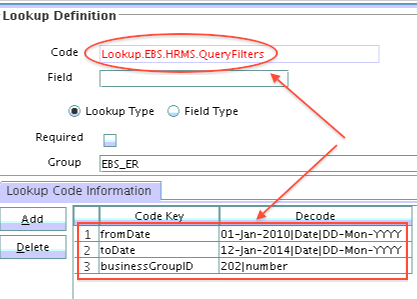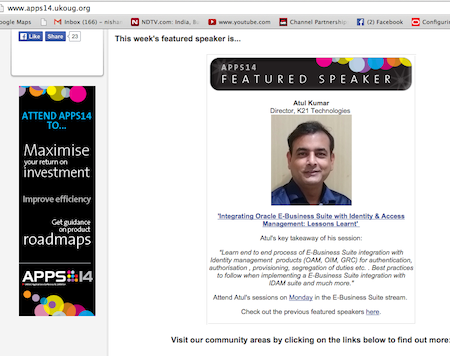During E-Business Suite integration with OID ( Oracle Internet Directory) , a schema with apps role is used for creating the provisioning profile in OID.
OID use this user credentials to establish connection with E-Business Suite Database.
If you wish to learn more about request flow of E-Business Suite Integration with OID, check our book :EBS:R12- OID/OAM Integration eBook HERE
Issue:- After updating the APPS user password in the E-Business Suite, updates in OID were not been provisioned in E-Business Suite.
DIP server log files ($DOMAIN_HOME/servers/<ods_managed_server>/logs ) shows the following error:
wls_ods2-diagnostic.log:[2011-12-22T14:04:23.920+00:00] [wls_ods2] [ERROR] [DIP-20050] [oracle.dip.r12ebs_mfltest_E] [userId: <anonymous>] [ecid: 0000JH_hQrM7m3D_z9k3yW1Ewm0b000002,0] [APP: DIP#11.1.1.2.0] connecting as : URL : jdbc:oracle:thin:@innowave12:1560:r12ebs , User : APPS
wls_ods2-diagnostic.log:[2011-12-22T14:04:23.920+00:00] [wls_ods2] [ERROR] [DIP-20052] [oracle.dip.r12ebs_mfltest_E] [userId: <anonymous>] [ecid: 0000JH_hQrM7m3D_z9k3yW1Ewm0b000002,0] [APP: DIP#11.1.1.2.0] Exception on connecting to DB.[[
wls_ods2-diagnostic.log:[2011-12-22T14:04:23.921+00:00] [wls_ods2] [ERROR] [DIP-20274] [oracle.dip.r12ebs_mfltest_E] [userId: <anonymous>] [ecid: 0000JH_hQrM7m3D_z9k3yW1Ewm0b000002,0] [APP: DIP#11.1.1.2.0] Error occurs while initializing ProvAppToOIDSync.[[
wls_ods2-diagnostic.log:[2011-12-22T14:04:23.922+00:00] [wls_ods2] [ERROR] [DIP-10509] [oracle.dip.r12ebs_mfltest_E] [userId: <anonymous>] [ecid: 0000JH_hQrM7m3D_z9k3yW1Ewm0b000002,0] [APP: DIP#11.1.1.2.0] Error in executing provisioning profile.[[
The OID provisioning profile used by the E-Business suite contains the APPS username and password. If the APPS user password is changed on the E-Business suite, then it must be also be changed in the OID provisioning profile as well.
Troubleshooting:-
1) Check last update for the respective provisioning profile to ensure the provisioning is not happening because of user password change:-
Login OID Node
set environment
cd $ORACLE_HOME/bin
oidprovtool operation=STATUS \
ldap_host=<OID_Host_name> ldap_port=<OID_PORT> \
ldap_user="cn=orcladmin" \
application_dn="orclApplicationCommonName=<E_Business_apps_name>,cn=EBusiness,cn=Products,cn=OracleContext,dc=<OID_tree_structure>" \
example:-
oidprovtool operation=STATUS \
>ldap_host=innowave12.com ldap_port=3060 \
>ldap_user="cn=orcladmin" \
> application_dn="orclApplicationCommonName=r12ebs,cn=EBusiness,cn=Products,cn=OracleContext,dc=innowave,dc=com"
You will be prompted for ldap user password and Interface connection information.
Interface Connection information here means --> <Apps_DB_host>:<Apps_DB_Port>:<Apps_SID>:<Apps_schema_user>:<New_apps_password>
Please enter the LDAP password:
Please enter the Interface connection information (Press Enter key for empty value):
orclODIPProfileProcessingStatus: Event Propagation Successful
orclODIPProfileLastProcessingTime: 20111215183417
orclODIPProfileLastSuccessfulProcessingTime: 20111215183417
orclLastAppliedChangeNumber: 707309
orclSubscriberDisable: 0
orclODIPProfileProcessingStatus: Event Propagation Successful
orclODIPProfileLastProcessingTime: 20111215183415
orclODIPProfileLastSuccessfulProcessingTime: 20111215183415
Dates clearly show that last change provisioned was on 15 Dec 2011
Solution:-Update the Oracle Internet Directory provisioning profile with the new APPS password. This can be done by running the Oracle Internet Directory oidprovtool command-line utility (For detail usage click Here )
oidprovtool operation=modify \
ldap_host=<OID Server hostname> ldap_port=<OID Server Port> \
ldap_user_dn="cn=orcladmin" ldap_user_password=<orcladmin Password> \
application_dn="<The LDAP distinguished name of the application>" \
interface_connect_info=<E-Business Suite connect info of the format, host:port:Sid:username:password>
Example Usage:-
oidprovtool operation=modify \
profile_mode=OUTBOUND profile_status=enabled \
ldap_host=innowave12 ldap_port=3060 \
ldap_user_dn="cn=orcladmin" \
application_dn="orclApplicationCommonName=r12ebs,cn=EBusiness,cn=Products,cn=OracleContext,dc=innowave,dc=com" \
interface_connect_info=innowave12:1521:r12ebs:apps:Welcome1
Bounce DIP managed servers from OID console
Again query for provisioning profile status and see the last processing time.
Example:-
[oid11g@innowave12.com bin]$ oidprovtool operation=STATUS \
> ldap_host=innowave12 ldap_port=3060 \
> ldap_user=”cn=orcladmin” \
> application_dn=”orclApplicationCommonName=r12ebs,cn=EBusiness,cn=Products,cn=OracleContext,dc=innowave,dc=com”
Please enter the LDAP password:
Please enter the Interface connection information (Press Enter key for empty value):
Inbound profile status details:
———————————
orclODIPProfileLastAppliedAppEventID: 441081
orclODIPProfileProcessingStatus: Event Propagation Successful
orclODIPProfileLastProcessingTime: 20111222161734
orclODIPProfileLastSuccessfulProcessingTime: 20111222161734
Outbound profile status details:
———————————
orclLastAppliedChangeNumber: 795870
orclSubscriberDisable: 0
orclODIPProfileProcessingStatus: Event Propagation Successful
orclODIPProfileLastProcessingTime: 20111222161725
orclODIPProfileLastSuccessfulProcessingTime: 20111222161725
Check Last processing time should be today’s date timestamp when you performed this action.
To verify, create new user in OID and ensure the user get provisioned in E-Business Suide FND_USER.
Reference Documents:-
- Integrating Oracle E-Business Suite Release 12 with Oracle Internet Directory and Oracle Single Sign-On [ID 376811.1]
- How to Debug a DIP eBusiness Suite Provisioning Profile [ID 340501.1]
Oracle Identity User Reference 10g (10.1.4.0.1) Part Number B15998-01